4.2 Types of programming language, translators and IDE
High Level Programming Language
- Closer to human language // closer to English
- Independent of a particular type of computer/device/platform // portable language
- A language such as Python, Java, Pascal, etc.
Advantages of High Level Programming Language
- easier/faster to write code as uses English-like statements
- easier to modify as uses English-like statements
- easier to debug as uses English-like statements
- portable language code
Low Level Programming Language
- Close to the language processed by computers
- May use mnemonics
- Low level languages relate to the specific architecture and hardware of a computer
- Can be machine code (binary),requires no translation
- Can be assembly language, requires translation using an assembler
Advantages of Low Level Programming Language
- can be executed faster
- No requirement for the program to be portable
- program will be more memory efficient
- No requirement for a compiler/interpreter
- Can use specialised hardware
Compiler vs Interpreter vs Assembler
Why a compiler or an interpreter is needed when running a high-level program
- code is required to be converted into machine code/binary
- code needs to be produced that can be understood by the computer
Compiler
- Translates highlevel language to low level language
- It translates all code before it is executed
- A list of errors in the code is created
- It creates an executable
Describe how a Compiler reports errors
- It creates an error report after trying to compile
- ...displaying all errors in the code
- ..that require correction before execution can take place
Compiler Advantages/Disadvantages
- Executable files can easily be produced and distributed to users.
- Once the executable file is produced, users do not need the compiler software.
- Users cannot change or illegally use the original source code.
- Faster Execution of program
- The final object file is only produced when all errors in the source code have been located and fixed.
- Uses a lot of resources. During the compilation process, memory contains the compiler software, source code, object code, memory for working storage.
- Difficult to find errors so the procedure is time consuming with several runs of the compiler before all the errors are located.
Interpreter
- Translates a program one line of code at a time
- Machine code is directly executed // The interpreter is used each time the program / code is executed
- Will identify an error as soon as it finds one in a line of code
- Interpreters are commonly used for testing a program
Interpreter Advantages/Disadvantages
- Produces error messages as each instruction is translated so debugging is easier and faster.
- An interpreter halts (stops) when it encounters a syntax error. So errors can be corrected in real time
- The programmer can attempt to run and test the program at any time including before all the code has been written. (Partial Compilation for debugging.)
- The effect of any change made to the code can be seen immediately
- Execution is slower than compilers because no executable files are produced. Every time the program is executed it has to be first translated.
- The interpreter software has to be present in memory every time an attempt is made to run the program.
- No executable file produced: so all users must have the interpreter software available and the code is not protected therefore other programmers could make unwanted changes to the code as the source code is always present
Assembler
- Translates a low level language into machine code
- An executable file of machine code is produced
- One low-level language statement is usually translated into one machine code instruction
- Assembled programs can be used without the assembler
- An assembled program is usually distributed for general use
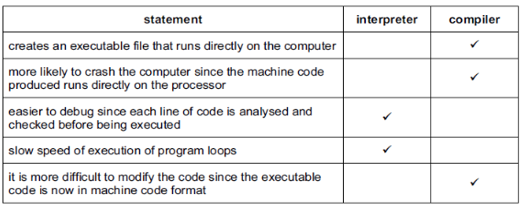
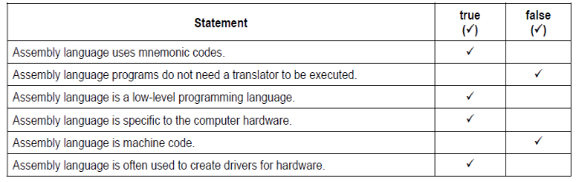
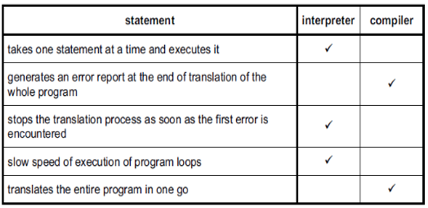
What is an IDE
- used by programmers to aid in the writing, editing and development of programs.
- provides a code editor
- provides translation for code with an Interpreter/Compiler
- Allows testing program code/Observe outputs
Features of an IDE:
- Code editor
- Run-time environment
- Translators
- Error diagnostics
- Autocompletion
- Auto-correction
- Pretty-print